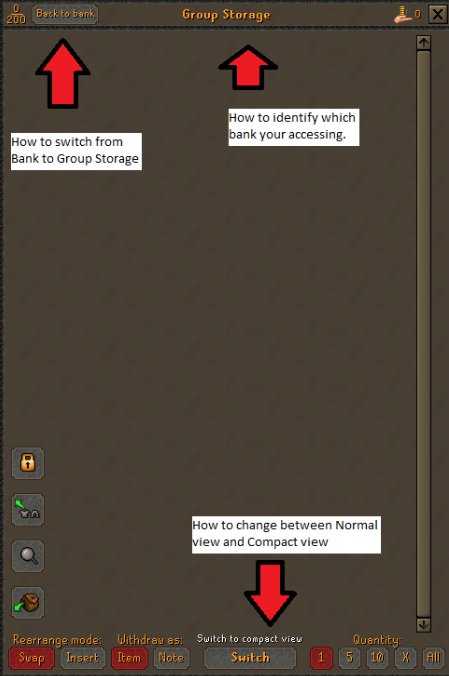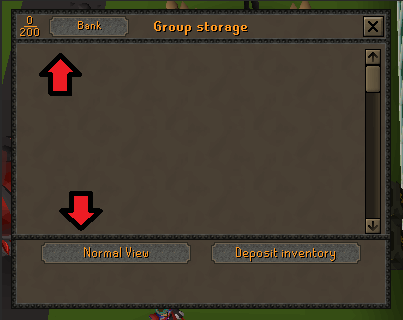WIKI IS CURRENTLY UNDER CONSTRUCTION
Difference between revisions of "Yin-yang"
| Line 15: | Line 15: | ||
You can invite a partner by simply right clicking his character Ingame and inviting him to your group | You can invite a partner by simply right clicking his character Ingame and inviting him to your group | ||
</div> | </div> | ||
=== Warning === | |||
You will no longer be able to add a new ying-yang member after you surpass 200 total level on your account. | |||
== Game mode rules == | == Game mode rules == | ||
Revision as of 15:43, 9 December 2023
Yin-yang is an OSPS exclusive game mode of the original Ironman restricted gamemode, where you will be able to pick a partner to join you during your journey and play together as one person. During your journey you and your partner will have some unique experience together. You and your partner will be sharing the same stats and skill levels, XP rates, all Sacrifice points and perks and all Discovery relics. Not only do you share the same progression, but you share the same penalty when a member of your party dies - this is in the form of a XP loss penalty on all stats, this scales based on your XP rate.
Players on the Yin-yang game mode are identified by the chat icon ![]() and the iconic Yin-yang amulet.
and the iconic Yin-yang amulet.
How to invite a partner
You can invite a partner by simply right clicking his character Ingame and inviting him to your group
Warning
You will no longer be able to add a new ying-yang member after you surpass 200 total level on your account.
Game mode rules
The original Ironman restrictions apply to Yin-yang mode, additionally you and your partner share the following traits:
- Stats and skills levels!
- XP rate!
- All the sacrificed points and perks!
- All discovery relics!
- Share untradables via drop trade, such as firecapes and slayer helmets
- No sharing donator status or temporary boosts, such as potion boosts, vote books etc..
On death, both players lose experience from all skills based on their exp rate.
| Experience loss | |
|---|---|
| XP Rate | XP Lost on death |
| 30 | 5.00% |
| 29 | 4.83% |
| 28 | 4.67% |
| 27 | 4.50% |
| 26 | 4.33% |
| 25 | 4.17% |
| 24 | 4.00% |
| 23 | 3.83% |
| 22 | 3.67% |
| 21 | 3.50% |
| 20 | 3.33% |
| 19 | 3.17% |
| 18 | 3.00% |
| 17 | 2.83% |
| 16 | 2.67% |
| 15 | 2.50% |
| 14 | 2.33% |
| 13 | 2.17% |
| 12 | 2.00% |
| 11 | 1.83% |
| 10 | 1.67% |
| 9 | 1.50% |
| 8 | 1.33% |
| 7 | 1.17% |
| 6 | 1.00% |
| 5 | 0.83% |
| 4 | 0.67% |
| 3 | 0.50% |
| 2 | 0.33% |
| 1 | 0.17% |
| 0.5 | 0.08% |
Group Storage
Group storage can be accessed at any bank location by clicking the "Group Storage" option at the top to switch between personal and group banks.
- This can also be swapped between "Normal view" and "Compact" view to more easily identify which you are using.