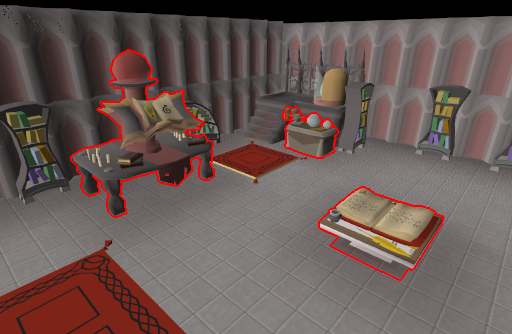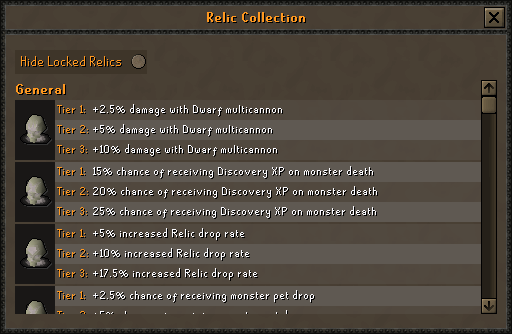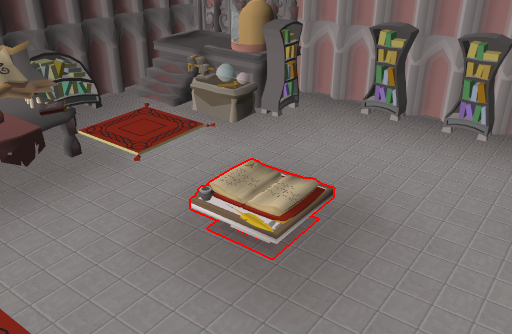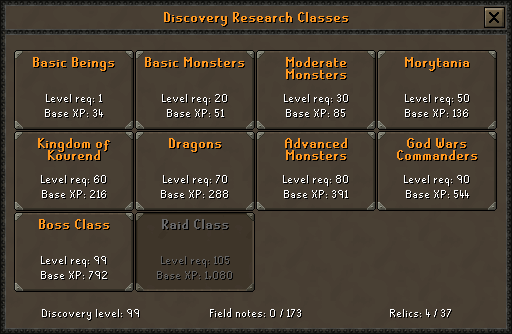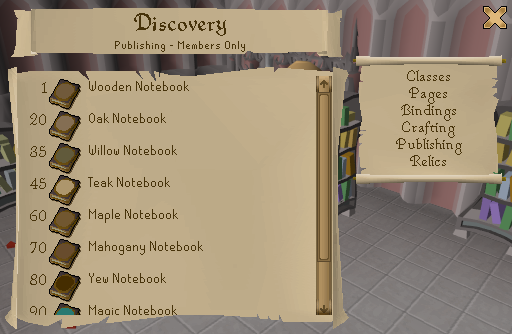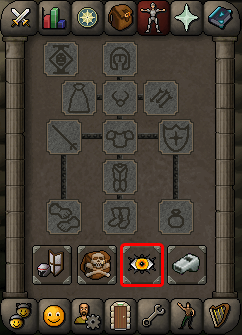WIKI IS CURRENTLY UNDER CONSTRUCTION
Discovery
Discovery is a combo skill of slayer/crafting with its benefits including perks that help with killing various monsters around Gielinor and Zeah.
Everything from increasing drop rates making yourself stronger or the monsters you face weaker is included in the perks.
Getting started
Teleports
The only necessary teleport for the Discovery skill is located in the Teleport Panel > Skilling > Discovery. The only available teleport will take you to the laboratory.
In the laboratory, there are 3 interactable objects as well as a bank on the east wall.
Relic machine
The relic machine holds and maintains your relics. By using the option "Open Collection" you can view all relics as well as the ones you currently possess. The ones unavailable to you will be greyed out but you will still be able to see what they do. Swapping between relics is as simple as clicking on the relic you wish to use. Here you can also turn in any duplicate relics you own for bonus experience.
Note: Relics excluding the general relic cannot be used on monsters outside of its class (e.g. dragon perks cannot be used on Olm)
Discovery book
The discovery book holds information on the various Discovery research classes. These are locked based on what level discovery you have. Higher tier monsters give better experience rewards and relics. You can also swap your Research class at any point without losing progress.
Higher tier monsters give better experience rewards and relics.
Workbench
The workbench is where you will earn the majority of your discovery experience. Here you can craft bindings, pages, and workbooks used to turn in for discovery experience.
The higher your discovery level the more advanced materials you can use to create your books resulting in more experience for each one turned in. All information for crafting books may be found in the discovery skill guide located in your Skills tab.
Field notes
In your equipment tab you may have noticed a new icon in between your "Items lost on death" and "Follower functions" tabs.
This icon is your field notes tab and it does two things. By left clicking the icon you open up your current progress for the field notes you have selected. Any monsters you have already attained field notes for will be marked out with a red line. You cannot receive more than one field note per monster.
While also not necessary to complete all of your field notes it is highly recommended as the experience rates will vary wildly based upon completion.
Training
For training guide, see Discovery training.